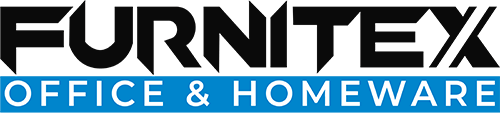Whether you spend long hours working in an office or working from home, having a comfortable and ergonomically designed office chair is crucial for your productivity and overall well-being. However, even the best office chairs can benefit from a few tweaks and adjustments to maximize comfort and minimize the risk of musculoskeletal issues. In this blog post, we will explore some simple yet effective office chair hacks that will transform your workspace into a haven of comfort and support.
Adjust the Height and Position: Start by ensuring that your office chair is adjusted to the right height. Your feet should be flat on the floor, and your knees should form a 90-degree angle. This position helps alleviate pressure on your lower back and promotes proper blood circulation. Additionally, position your chair close to your desk to maintain a comfortable distance from your computer screen and reduce strain on your neck and eyes.
Lumbar Support: Many office chairs come with built-in lumbar support, but if your chair lacks this feature, you can easily add it yourself. Roll up a towel or purchase a lumbar support cushion to place between your lower back and the chair. This extra support promotes good posture and prevents slouching, reducing the risk of back pain.
Armrest Comfort: Armrests that are too high or too low can cause strain in your shoulders and neck. Adjust the armrests so that your arms are comfortably resting on them at a 90-degree angle. If your chair's armrests are too hard, consider adding armrest pads or cushions to provide additional support and cushioning for your elbows and forearms.
Use a Seat Cushion: If your chair's seat is too firm or lacks sufficient padding, consider investing in a seat cushion. A quality cushion can provide additional support, relieve pressure points, and distribute your weight more evenly. Look for cushions made from memory foam or gel, as they offer excellent comfort and contour to your body shape.
Move and Stretch: Sitting for prolonged periods can lead to stiffness and decreased circulation. Combat this by incorporating regular movement and stretching into your work routine. Take short breaks to stand up, walk around, and stretch your legs and back. You can also perform simple exercises like neck rolls, shoulder shrugs, and wrist stretches to release tension and improve blood flow.
Add a Footrest: If your feet don't comfortably reach the floor, consider adding a footrest or an adjustable footstool. Keeping your feet supported and slightly elevated promotes better posture and reduces strain on your legs and lower back. Ensure that your knees remain at a 90-degree angle when using a footrest.
Personalize with Ergonomic Accessories: Personalize your office chair with ergonomic accessories that suit your needs. Invest in a keyboard tray or an adjustable desk to achieve the correct typing position, use a monitor arm to position your screen at eye level, or employ a document holder to reduce strain on your neck and eyes. These accessories can significantly enhance your overall ergonomic setup.
With these simple office chair hacks, you can transform your workspace into a comfortable and ergonomic environment that promotes productivity and well-being. Remember, small adjustments can make a big difference, so take the time to assess your chair's setup and make the necessary modifications. Prioritizing your comfort and ergonomic needs will not only benefit your physical health but also contribute to your long-term professional success.